After initially claiming that Windows 11 won’t work on a PC without a TPM 2.0 (or Trusted Platform Module), Microsoft has now confirmed to Tom’s Guide that the OS actually requires only the older, much more common TPM 1.2 module — but also that if you install Windows 11 on a machine without a TPM 2.0 chip, you’ll be taking a risk.
According to the latest reporting and what we’ve heard directly from Microsoft, you can indeed install Windows 11 on older PCs that don’t meet the Windows 11 system requirements. On those machines, Windows 11 will run in an “unsupported state” that may cause you to miss out on important security fixes and Windows updates.
This upgrade procedure only works if you install Windows 11 manually using an .ISO file rather than automatically upgrading via Windows itself. Microsoft says this option is for those willing to risk installing Windows 11 on unsupported devices, and claims anyone doing so ought to be comfortable exposing said devices to compatibility issues and potential damage.
Specifically, “unsupported” Windows 11 PCs won’t be entitled to receive Windows Updates and could miss out on security and driver updates. Microsoft also warns that older PCs running Windows 11 may become unstable, face issues support agents can’t solve or experience problems not covered under warranty.
While this is good news for anyone who didn’t care for Microsoft’s mandate that you had to have a working TPM 2.0 module to install the next version of Windows, it’s also potentially bad news for those who don’t have one.
Sure, it’s nice to know you can upgrade to Windows 11 without needing TPM 2.0, but if doing so means you won’t be getting the latest security fixes for your brand-new operating system, you could be opening yourself up to a lot of risk.
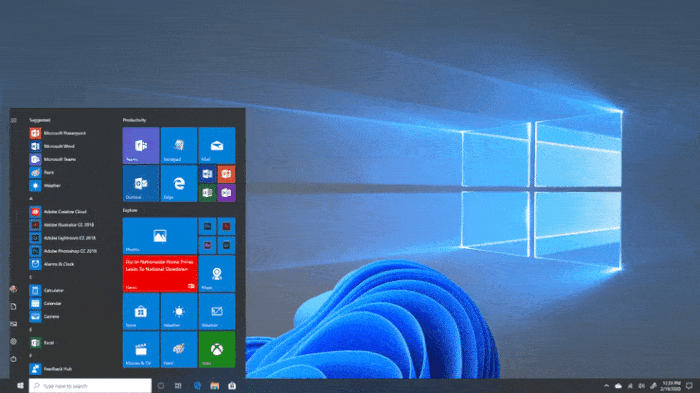
So if you can in fact install Windows 11 on PCs that don’t meet the minimum requirements and use it in an unsupported state, what’s the real bare-minimum PC you’ll need to run it on?
Based on The Verge’s reporting, it sounds like right now the only parts of the Windows 11 minimum requirements that are actually required is that your PC have a 64-bit 1GHz CPU with 2 or more cores, 4 GB of RAM, 64 GB of storage space, and a TPM 1.2 chip.
If you have at least that much, the Windows 11 installer will warn you that your PC is unsupported but should still let you complete the installation.
Hopefully, this provides some relief for anyone fretting over having to buy a new PC (which is incredibly pricey right now, thanks to the ongoing chip shortage) in order to check out the next generation of Windows.
However, one of the trickiest things about Windows 11’s TPM 2.0 requirement is that it can be hard to know if your machine even has a TPM 2.0 chip, since it’s often disabled by default in newer PCs.
Before you worry too much, read our guide on how to check if your Windows PC has a TPM 2.0 chip — you might just need to enable it in your BIOS settings. Microsoft’s official Windows 11 compatibility checker is back online too, though it’s only available through the (free to join) Windows Insider Program right now, so you can use that to verify whether your PC meets the official requirements.
And if you’re worried you might be stuck using Windows 10 for a while, don’t be — Microsoft has promised to continue supporting it through October of 2025.









