Nvidia’s new RTX 3080 plan for GeForce Now is probably the biggest upgrade for its cloud-streaming service since it turned on RTX ray tracing for subscribers over two years ago. The new plan is targeted at more traditional gamers for whom 60fps or 1080p simply don’t cut it, and it’ll cost $100 (£90) for every six months you’re signed up. (It’s not available this year in Australia, but if the pricing pattern holds, that’s roughly AU$170.) If you game a lot or for long sessions, you already have a substantial game library or just want something better for playing free-to-play games, GeForce Now’s RTX 3080 tier really does deliver a better all-around experience for playing on GPU-challenged hardware.
Read more: So many game subscription services, so little time: Here’s how to choose
In addition to the RTX ray tracing of the Priority plan, it offers eight-hour sessions, up to 1440p and 120fps gaming on PC and Mac (1600p on MacBooks), 4K HDR 60fps with 7.1 surround audio on Nvidia Shield (using DLSS) and up to 120fps on select Android devices. On iOS, GeForce Now has to use Safari rather than a dedicated app, and as with all browser-based sessions it doesn’t support 120fps.
Like
- Excellent performance in its new RTX 3080 tier
- 1440p at 120Hz option with adaptive sync
- Bring your own games model
- Frequent additions to its supported games catalog
- Constantly evolving
Don’t Like
- Network issues aren’t as bad as some competitors, but they still pop up
- Can be confusing to figure out what to expect for your particular device(s)
- Can get expensive
According to the company, MacBooks are the second-most popular device it sees used by the service, which isn’t surprising given how poor the Mac’s gaming is compared to PCs. The new MacBook Pro models, with their 120Hz displays, can take advantage of the higher resolution and frame rates.
You can also get GeForce Now to work on an Xbox via Microsoft’s Edge Browser — Nvidia doesn’t officially support it on Xbox, just Windows — but you have to attach a USB keyboard and mouse for logging into various services like Ubisoft Connect, and it feels a little kludgy. A GeForce Now app for Xbox would make me so happy. Which means we’ll probably never get one.
Playing at 1440p and 120Hz has higher minimum requirements than the lower tiers, unsurprisingly. Nvidia recommends at least 70Mbps bandwidth; for 4K HDR gaming on the Shield it recommends 80Mbps.
More than just a new plan
In addition to the new subscription plan, Nvidia’s added server-side adaptive sync technology to match frames arriving at your screen with the rate at which your screen updates to reduce display artifacts, introduces support for Microsoft’s Edge browser and adds Amazon’s high-profile MMO game New World to its roster. (That way it can brick Nvidia’s GPUs instead of yours!)
GeForce Now plans
| Free | Priority | RTX 3080 | |
|---|---|---|---|
| Price | Free | $50 for 6 months or $10 a month | $100 for 6 months |
| Availability | Now | Now | Order now, launches in mid-Nov 2021 |
| Max quality | 1080/60p | 1080/60p, RTX ray-tracing acceleration | 1440p/120fps on PC and Mac (1600p on MacBooks), 4K HDR/60fps with 7.1 surround audio on Nvidia Shield,120fps on select Android devices; RTX ray tracing acceleration |
Unlike the service’s current plans, initially you’ll only be able to pay in six-month increments at double the cost of the next-best Priority option. Preorders are open to all, but with limited availability as Nvidia scales up its server resources. Founders get 10% off the subscription price, and if they decide not to renew, they can revert to their old plan and price.
That works out to $16.67 a month, which is a lot more expensive than Amazon Luna‘s $6 a month, Google Stadia Pro‘s $10 a month or even Microsoft’s $15-per-month Xbox Game Pass Ultimate (including its Game Pass Cloud Gaming), all of which include games. GFN has a bring-your-own-game-library approach and requires that your games are explicitly supported. That means it only allows you to play normally free-to-play games for free, and even then you’ll still end up subscribing for sessions longer than an hour.
Preordered subscriptions will become active in November for North America and December for Western Europe. Rollouts in other regions will start in 2022.
The RTX 3080 plan will roll out gradually as the company’s new platform of GeForce Now SuperPods, equipped with the latest Ampere-generation A10G GPU (the server equivalent of an RTX 3080) with 24GB of VRAM and AMD Threadripper Pro CPUs, come online. These will supplement the Turing-generation-based servers that power the older and less power-hungry subscription plans. The backend difference between the RTX 3080 and Priority plans is more than just the newer GPU hardware. Thanks to the SuperPod architecture, Nvidia dedicates 100% of the GPU to a given subscriber for the duration of the session, rather than virtualizing and splitting it with others.
Read more: What to look for in a gaming monitor
Dealing with delays
All GFN gamers, regardless of plan, will benefit from Nvidia’s new adaptive sync support, which you can get now when you download the latest version of the GeForce Now application or pop in with a compatible browser. Traditional adaptive sync technology requires frequent communication between the GPU and monitor in order to dynamically match gameplay frame rates with the speed at which your monitor can refresh the screen; a mismatch can cause display artifacts like tearing, which happens when parts of the screen show different frames.
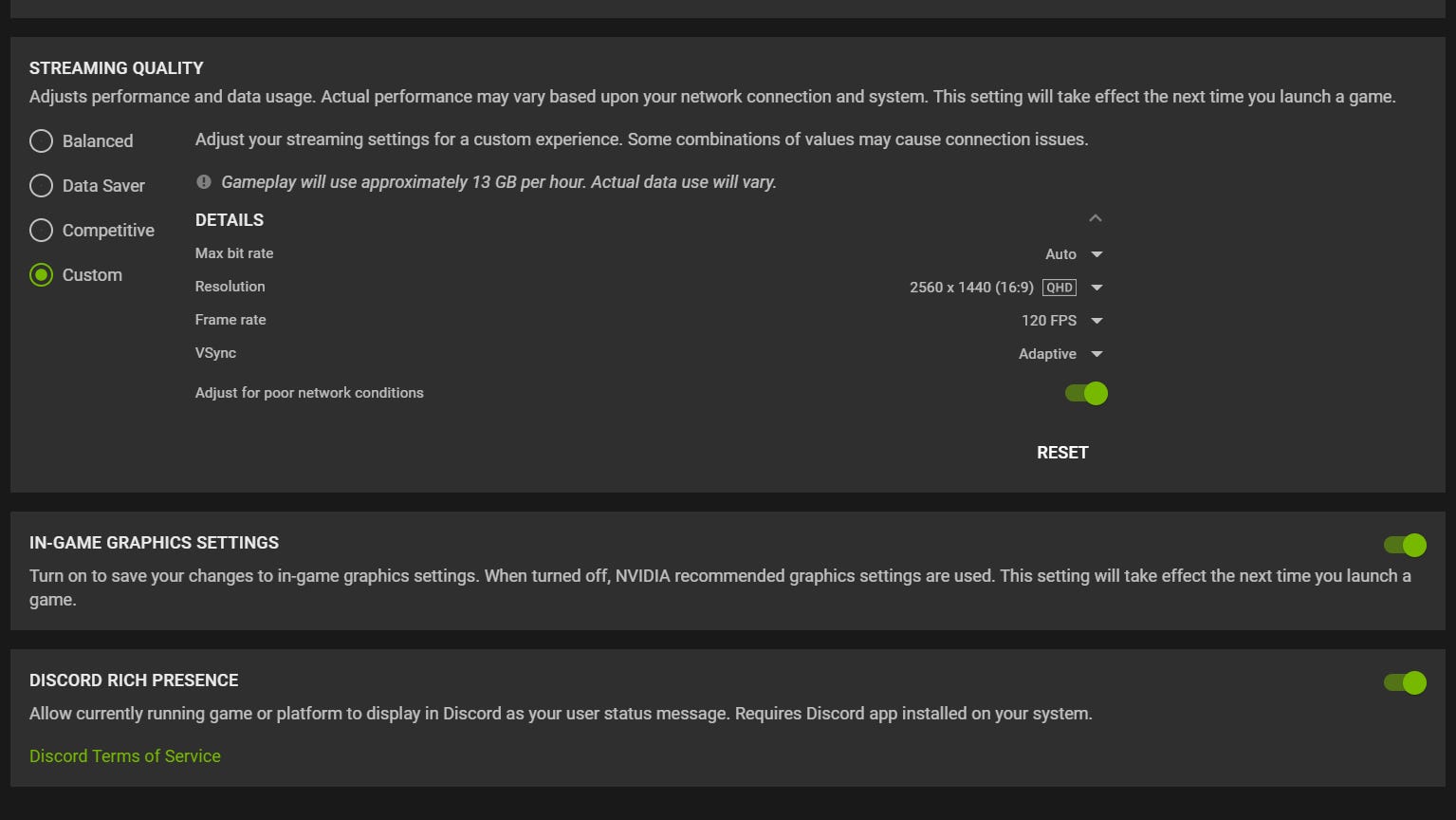
Although the Balanced setting should automatically take advantage of the better options, you can manually set the resolution and frame rate to 1440p at 120fps. You don’t have to use the Adaptive Sync if you don’t want to.
Screenshot by Lori Grunin/CNET
Nvidia’s adaptive refresh solution for GFN uses its Reflex Latency Analyzer to garner the information normally determined by the GPU and monitor interaction. In cloud gaming, everything’s rendered on a remote server and a “dumb” rendered version is streamed down to your device essentially as video. Your device sends back controller, mouse and keyboard responses, allowing the server to figure out when a frame was displayed relative to when the GPU rendered it, along with known information gathered by the software (such as your monitor specs), and compensate accordingly.
Combined with the backend hardware of the RTX 3080 tier, Nvidia claims it can reduce latency to 60ms or less for a chunk of gamers who subscribe to it and have 144Hz monitors.
Latency remains an annoying but intermittent issue in my setup — plenty of bandwidth but crowded Wi-Fi frequencies and a suboptimal router that can result in spikes of packet drops — but now they’re brief enough that I don’t rage quit in frustration (at least not over the service).
On the other hand, while it was pretty good during Guardians of the Galaxy‘s slower moments, racing to build and elude killer aliens in The RiftBreaker felt a little less fluid. I haven’t tried it with DLSS or over Ethernet, yet, which can make a big difference. But I think needing to recommend Ethernet for cloud gaming on anything other than a stationary living-room console or device like the Shield is a strike against all these services, since it’s inconvenient or impossible for most players. My router is in the living room but far from anyplace to game comfortably without running a cable across the room (a hospital visit waiting to happen). Nvidia does have a recommended router program for GeForce Now but the list looks old.

Even with stats like this in multiple games — almost consistently 120fps or more, ping less than 20ms and no packet loss — I still experienced some relatively minor glitches in audio and screen rendering.
Screenshot by Lori Grunin/CNET
My problems didn’t even approach those I’ve had with the older tier of service, however, at least on a Samsung Galaxy S20 Ultra, old-school corporate 16-inch MacBook, Microsoft Surface Laptop Studio or traditional desktop with a Asus ROG Swift PG329Q gaming monitor, in games ranging from glitzy AAAs like GotG to fast-moving 8-bit wonders like Dead Cells. On the other hand, I’ve yet to use the new tier at peak Wi-Fi congestion. And performance may change as Nvidia scales up the number of players on the servers. (Though the SuperPod architecture should prevent that.)
1440p is smarter than 4K
And frame rate aside, the jump from 1080p to 1440p makes a big difference, at least in my eyes. Previously, I’ve run into issues where some games weren’t comfortably playable, image quality degraded to a point where I just couldn’t look at it and audio drops were so bad that I missed important plot points.
Targeting 1440p/120fps rather than 4K/60fps like Stadia does makes a lot of sense. It complements the wider audience of gamers and recent laptop buyers, for whom 2,560×1,440-pixel and 120Hz screens looking to overtake FHD (1080p). And while sim games may benefit from higher resolutions more than faster screen rendering, the bulk of games need 120fps more than they need 4K.
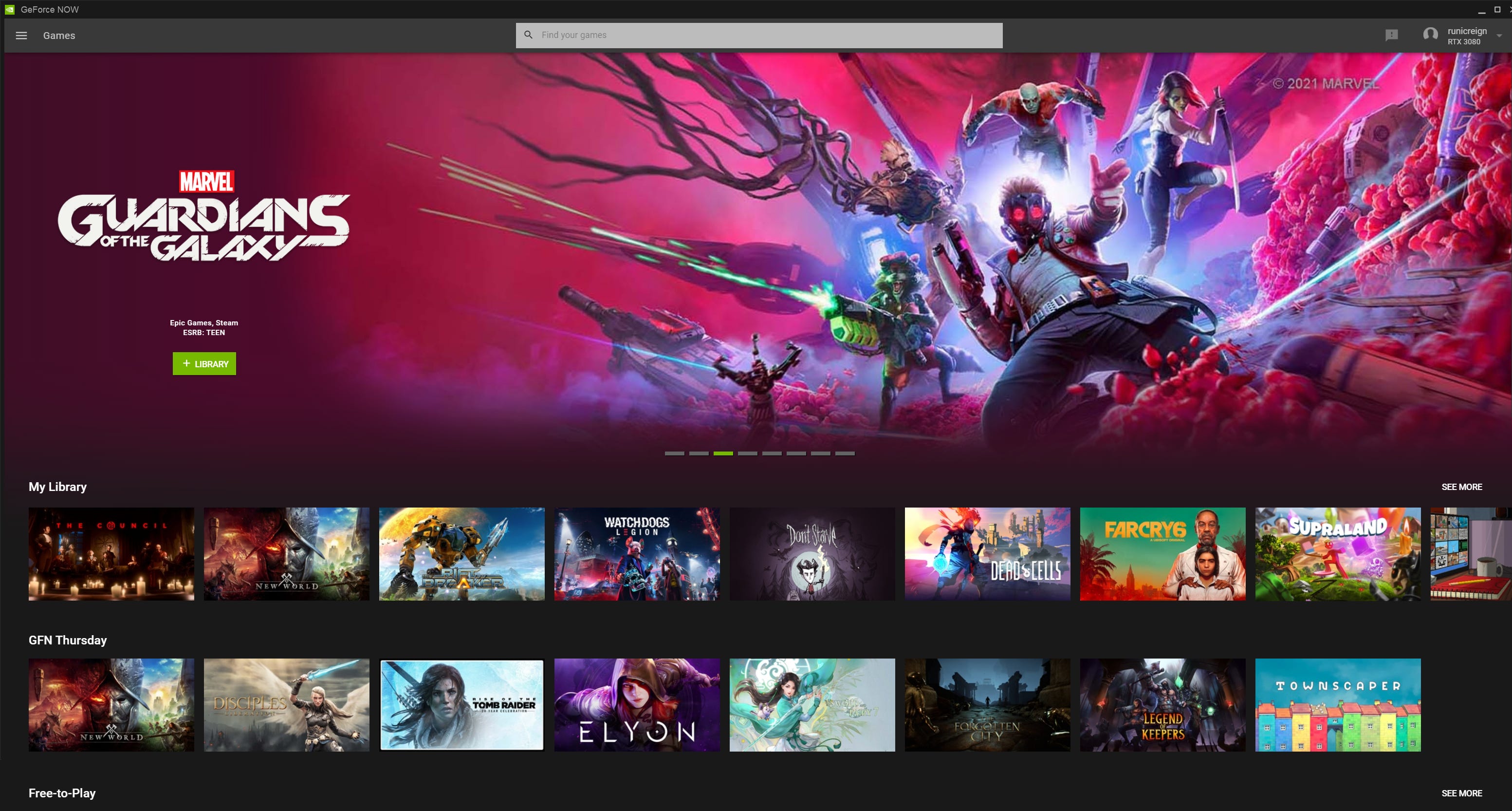
Nvidia’s good about supporting as many new, hot games as possible, and releases support for a handful of older games every Thursday.
Screenshot by Lori Grunin/CNET
The game problem remains, though. Nvidia supports over 1,000 games with the service, which sounds terrific. But that’s a tiny fraction of the total number of games available. And if you like games that aren’t popular enough to float to the top of Nvidia’s support-it-next-request queue, you’re out of luck. For example, GFN still only supports 76 games out of the 249 in my Steam library. On the flip side, Nvidia is adding them at a faster rate — five or so a week — than all its competitors.
That’s one advantage of its model, where it just needs to test and optimize settings for games after it’s signed the licensing paperwork that allows it to allow you to play games you own (or “own” with DRM and launcher limitations). Other services require specific versions developed or adapted for the different backends. But load times were surprisingly long given that everything’s happening on powerful server hardware, which may be an advantage of the custom developed and adapted versions that don’t have the overhead of a virtualized Windows Server.
4K sounds better, but 1440p at 120fps plays better when you’re gaming over a network, making it a really smart compromise when 1080p doesn’t work for you. For a bring-your-own-game plan where you don’t really get access to a vault of games like Xbox Game Plus Ultimate, $17 a month — or more, if the price goes up in the year after it launches — seems like a lot. You don’t have to start at the top, though; you can try it for free, then upgrade it for a bit at $10 before you finally level up to RTX 3080.









