Windows 11 is due for a full release this fall, and if you’re concerned your PC doesn’t meet the stringent Windows 11 system requirements, there’s some good news: Microsoft has once again made its PC Health Check app available. This time, though, the app is only available for Windows Insiders.
This is a big deal because the PC Health Check app can scan your PC and quickly tell you whether or not it’s ready to upgrade to Windows 11. Microsoft made the app available to everyone earlier this year, then took it offline in June because it was causing confusion by not providing enough clear explanations about why PCs weren’t meeting the minimum requirements for Windows 11.
In a blog post published this week, Microsoft representatives claim to have listened to feedback about the PC Health Check app’s confusing, unhelpful messaging and redesigned it to be more useful, with “more complete and improved messaging on eligibility and links to relevant support articles that include potential remediation steps” built in.
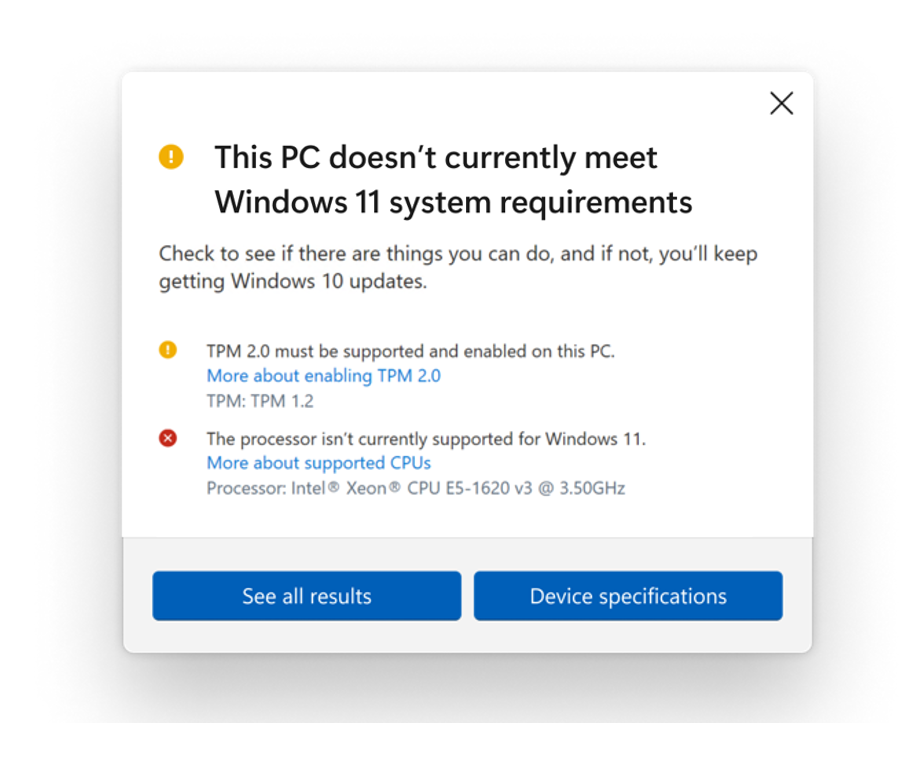
This is good news for anyone who’s been trying to puzzle out whether their system can run Windows 11 by, among other things, manually checking to see if they have a compatible CPU and the requisite TPM 2.0 chip. Now you can just join the Windows Insider Program (accomplished from within Windows 10 by opening your Settings menu, navigating to the Windows Insider Program section of the Update & Security menu, and clicking the Get Started button) and run the reborn PC Health Check app to see if you’re ready for the next generation of Windows.
Of course, if you’re not a Windows Insider there’s already an open-source alternative called WhyNotWin11 that you can use to check Windows 11 compatibility on your PC. However, that checks your PC’s components against the original list of Windows 11 system requirements, which Microsoft now says will be updated to include a broader range of CPUs based on some internal testing.
You may recall that when Microsoft took down the PC Health Check app in June, it also promised to test and see if Intel 7th generation and AMD Zen 1-based CPUs — originally missing from the compatibility list — would be capable of running Windows 11 to Microsoft’s satisfaction. Now the company claims to have done so, and decided that while AMD Zen 1 CPUs do not meet its expectations for Windows 11, some 7th generation Intel CPUs do — specifically, any CPUs in these ranges:
- Intel Core X-series, Xeon W-series
- Intel Core 7820HQ (only select devices that shipped with modern drivers based on Declarative, Componentized, Hardware Support Apps (DCH) design principles, this includes the Microsoft Surface Studio 2)
Microsoft has now added these 7th gen Intel processors to its published list of Windows 11 compatible CPUs, though it hasn’t yet added them to the PC Health Check app. They’ll be added to the app in the next few weeks, during which time Microsoft says it will collect feedback from Windows Insiders on the PC Health Check app before making it broadly available to everyone outside of the Windows Insider program.









