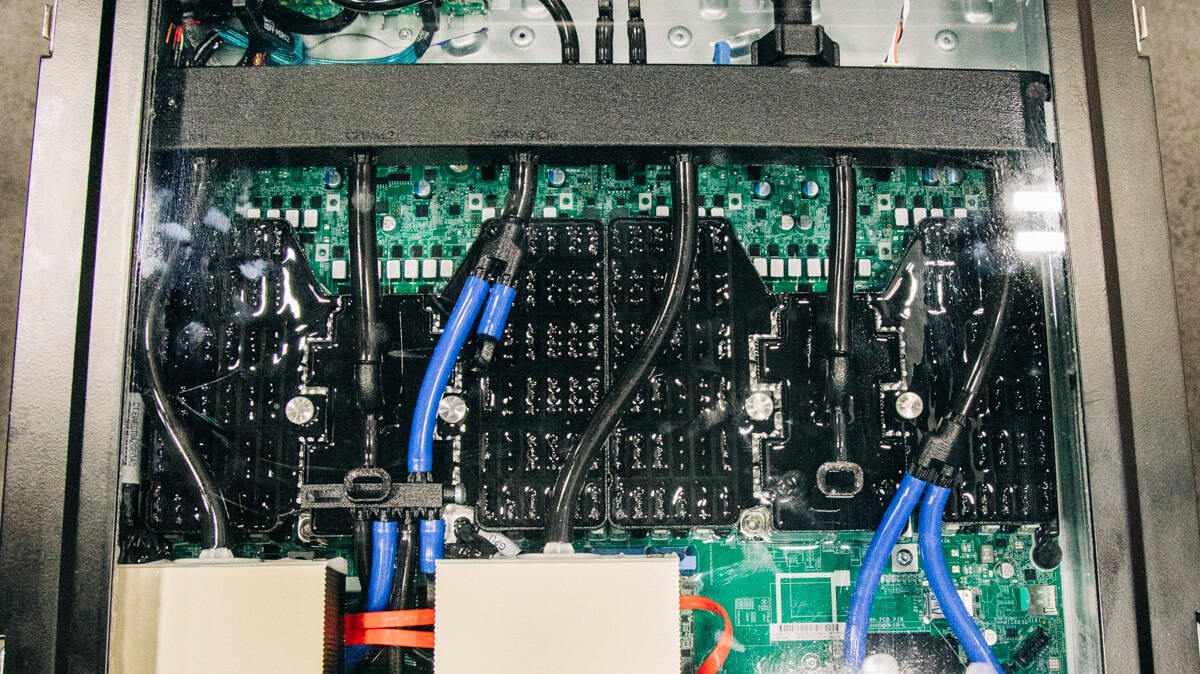Bootstrap has become an essential tool for web developers for a long time. Bootstrap is easy to understand, which the most significant benefit is also. The effectiveness of a thing doesn’t make it perfect. And, every technology needs an upgrade. Despite the brilliance of Bootstrap 4, there is an updated Bootstrap 5, which has more satisfying code qualities.
Some of the latest features include
- Expanded color palette
- CSS variables
- Faster JavaScript (JS) integration
- Better API
- Redesigned controls with custom properties
Bootstrap 5 Source Code
Download the zip files from the source code. You can download many files but pay special attention to the dust folder as it contains JavaScript and CSS files. These make Bootstrap 5 work. While you might come across many files inside the zip, you’ll only need two categories. For the ordinary, download the bootstrap.css and bootstrap.js files, and for minified version, you need to download the files bootstrap.min.css and bootstrap.min.js
Installation
Installing Bootstrap 5 is impressive. You have various options to choose what suits your style. Modern development tools like npm or RubyGems come in handy when installing. You can either download and install the file or go via source code.
Source Files: With your Saas and JavaScript, you can compile Bootstrap 5. The version includes many technical eases of use materials like Saas Compiler and Autoprefixer to enhance CSS vendor prefixing.
CSS and JSS: Armoured with already minified JavaScript plugins and CSS bundles, Bootstrap 5 can be installed smoothly by taking the option of compiled code.
Package Managers: Bootstrap gives you a list of package managers. Package managers like RubyGems, NuGet, npm, yarn, and composer are essential for creating the exact conditions for your project to be executed in. You can complete the installation of Bootstrap 5 from any of them.
Bootstrap CDN
You can attach Content Delivery Network to your HTML file to use the new Bootstrap 5. This is the best option, and here at Website Design Company in Kolkata, India, we recommend it for those who don’t want anything to do with already compiled javascript and CSS codes.
Browser Support
For mobile support, the latest versions supported are versions 6 and 7 for Android and iOS. However, specific CSS properties may not totally function with mobiles. Also, internet explorer 11 had been dropped in Bootstrap 5. Google Chrome, Mozilla Firefox, and Microsoft Edge Browser are the supported browsers.
What Are the Global Changes?
Technology constantly renews. There are still challenges unfulfilled. Some of the key features include
Better Form Controls
Bootstrap 4 allows adding a wrapper element form group to ensure that the resulting margin is precisely what you want. The <select> elements like those with class. form-control have a width of 100%; together, they form elements like the input and text area. This protocol follows for bootstrap 4 to get optimum output.
However, a form-group class is susceptible to fluctuations. The new version comes with the grid system. It is simpler and more effective.
Colour Palette
Bootstrap 4 has a limited color palette. This like gradient, shadows, opacity, and others are tied to this. The whole kit for adding a theme to work is not extensive. You can easily do using Sass maps, Sass variables, and custom CSS.
Colours that are available
$theme-colors: (
“primary”: $primary,
“secondary”: $secondary,
“success”: $success,
“info”: $info,
“warning”: $warning,
“danger”: $danger,
“light”: $light,
“dark”: $dark );
Bootstrap 5 is very different. You need no more to toggle back and forth from codebase to Sass and CSS. The colour palette has been built in. Also, the range of colour is quite extensive.
Enhanced Grid System
The grid system are complete with six defaults i.e., extra small (xs), small (sm), medicum (md), large (LG), extra large (xl), extra extra large (xxl).
The breakpoints have improved to allow more than the static 1400px of the prior versions, which are also in the 12 column layout. This allows those with a wider version to take advantage of working comfortably. If there’s a need to target a screen bigger than 1400px, codes can be used to take care of it.
As in example
<div class=”container”>
<div class=”row”>
<div class=”col-xxl>
<p>Your content here</p>
</div>
</div>
</div>
Final Wrap
Bootstrap 5 is in Alpha Stage, and this update from Bootstrap ship has a lot of new features, breaking changes from the old version. One should be very careful when updating the Website or Application to the latest version.
In future editions, there are much-awaited changes. There have been many changes before too. Here’s what your website design services expect
- The usage of the off-canvas menu for actions once a user clicks certain icons
- The integration of RTLCC
- Improved source codes, Sass module system, CSS custom properties