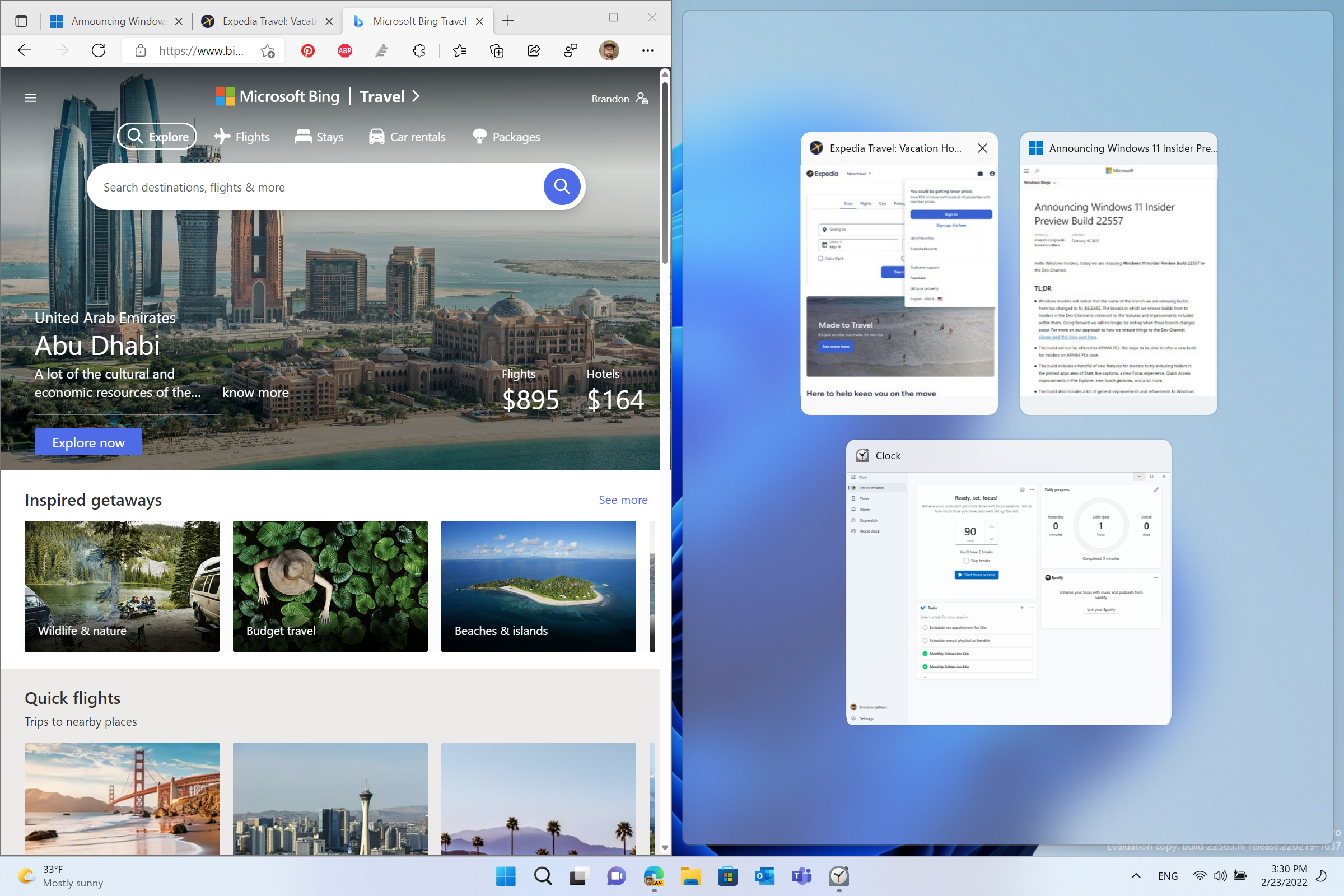Microsoft’s Windows 11 is supposed to support all kinds of personal computers, including desktops, laptops, hybrids, and tablets. In a bid to provide better experience on tablets, Microsoft this week introduced its new taskbar that automatically collapses to save screen real estate. In addition, the company introduced a revised Widgets board that brings together widgets and news feeds.
New Taskbar
Tablets and 2-in-1s tend to have smaller displays than notebooks, so saving previous screen space when working in tablet mode is crucial for good experience and efficient work. Meanwhile, when working with multiple windows in notebook mode, you want to have as many control options as possible. With Windows 11 Insider Preview build 22563, Microsoft is presenting its tablet-optimized taskbar that has two states: collapsed and expanded.

The Collapsed state is basically the absence of a taskbar: instead, the OS only shows a thin line with critical status icons and a lever that brings the full taskbar back. This mode activates automatically when the system is used as a tablet (e.g., the keyboard is disconnected or folded). The Expanded state is essentially a full taskbar that is optimized for touch. The tablet-optimized taskbar is currently only available on select systems.
“We are beginning to roll this feature out, so it isn’t available to all Insiders just yet as we plan to monitor feedback and see how it lands before pushing it out to everyone,” a statement by Microsoft reads.
With its tablet-optimized taskbar, Microsoft essentially takes a page from Apple’s iPadOS that also removes the taskbar when one of the applications enters full screen mode. While this saves screen space, it also makes switching between programs harder even when used with a hardware keyboard in notebook mode.
Originally introduced with Windows Vista, Widgets are quite popular on traditional PCs (i.e., desktops and notebooks) as they allow you to have a quick look over multiple sources of information without having to navigate through multiple windows. Perhaps, Widgets are even more useful in tablet mode for the very same reason.
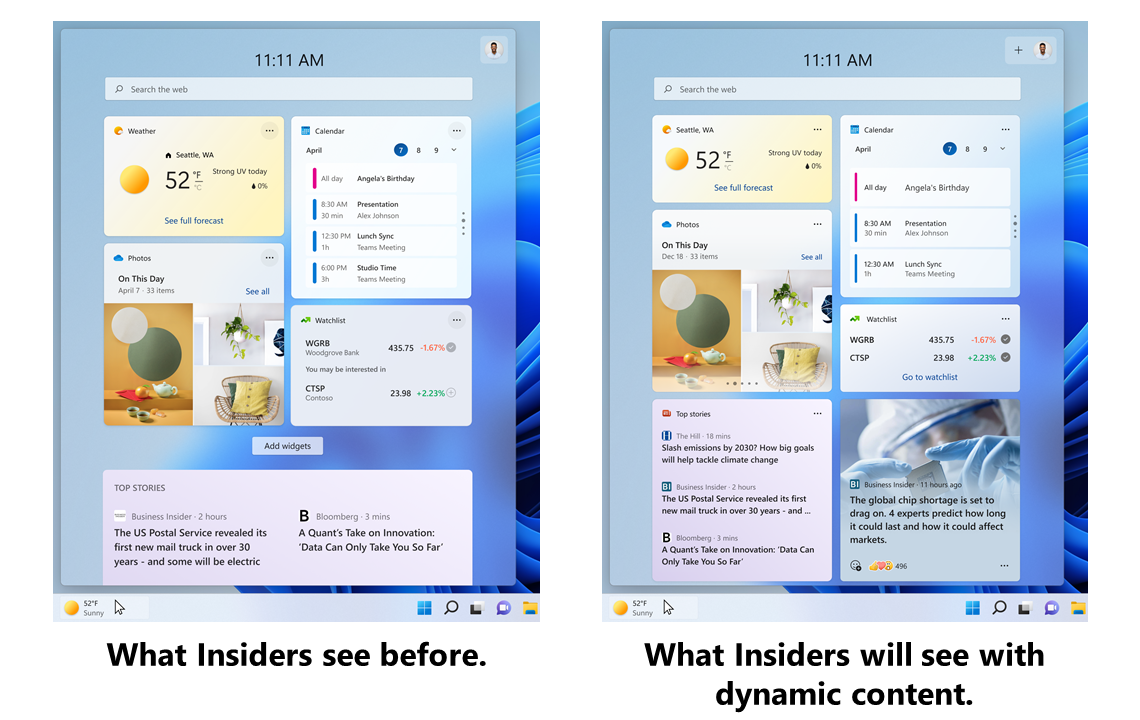
The new Insider Preview introduces a revised Widgets board that brings together widgets and news feeds as a dynamic blended feed containing both widgets and news content, which again mimics Apple’s iPadOS approach to widgets, yet Microsoft seems to use screen space considerably more efficiently.
No More Windows Update Pop Ups for Groups
One of the annoying things that Windows has are Windows Update notifications that tend to pop up at inconvenient times. With Windows 11 Insider Preview build 22563, it is now possible for admins in education to impose a new group policy that prevents Windows Update notifications from emerging during classes.
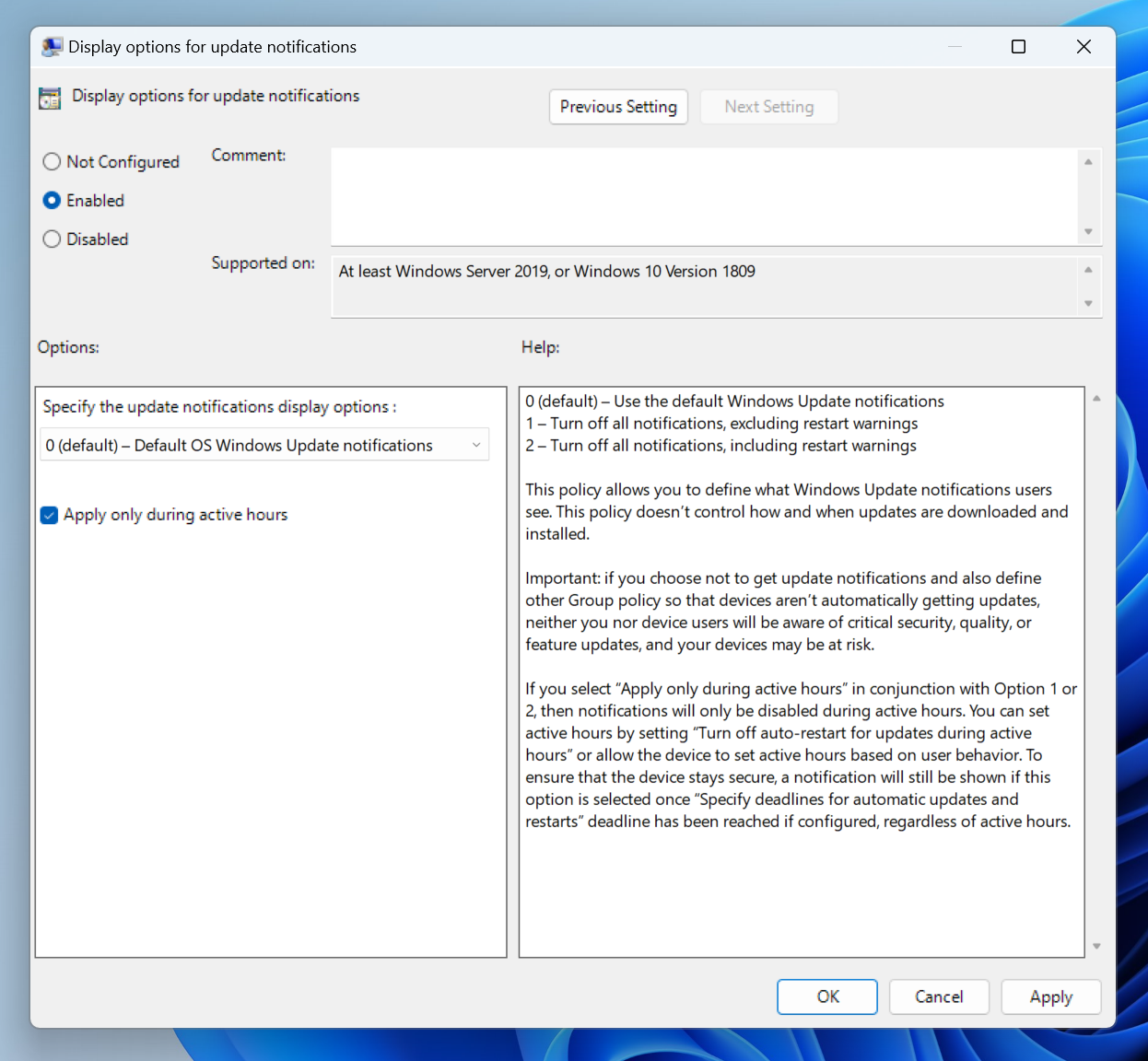
Other Changes
Windows 11 Insider Preview build 22563 brings a number of other changes, including a revamped Quick Access application that can now search not only the local system, but also One Drive; Windows Edge tabs for frequently used windows; new emoji characters, and some other improvements.