
Table of contents
Windows has traditionally been the most popular desktop operating system out there. However, over the years, it’s been facing some tough competition from Chrome OS and iPad OS. Especially when it comes to cheaper, sub-$350 devices for educational and other light usage scenarios. Chromebooks and iPads are quite popular for those purposes now, and that’s because of how friendly the user interfaces on these systems are for mobile users that haven’t used traditional computers before.
Microsoft seems to be making an effort to compete with these devices in the lower end of the market now. It recently announced Windows 11 SE — a lighter, easier-to-use version of Windows 11 meant for educational use. Here’s everything you need to know about Windows 11 SE.
Related: Everything you need to know about Windows 11
What is Windows 11 SE?

The Windows 11 SE Bloom wallpaper
Windows 11 SE is Microsoft’s new operating system that’s built for education — specifically K-8 classrooms. Microsoft calls it a cloud-first operating system. This puts it squarely in competition with Google’s Chrome OS that’s also heavily used in the education sector. The company also notes it’s designed to be an affordable and simple solution to make learning more accessible.
Microsoft hasn’t officially revealed what the SE stands for. However, given the vocabulary it’s using for this version of Windows 11, it’s safe to assume it either stands for Student Edition or Simple Edition, with the former being more likely.
Windows 11 SE isn’t the same as the S Mode we’ve seen in Windows before. They have some feature differences.
Also read: How to install Windows 11
Windows 11 SE key features
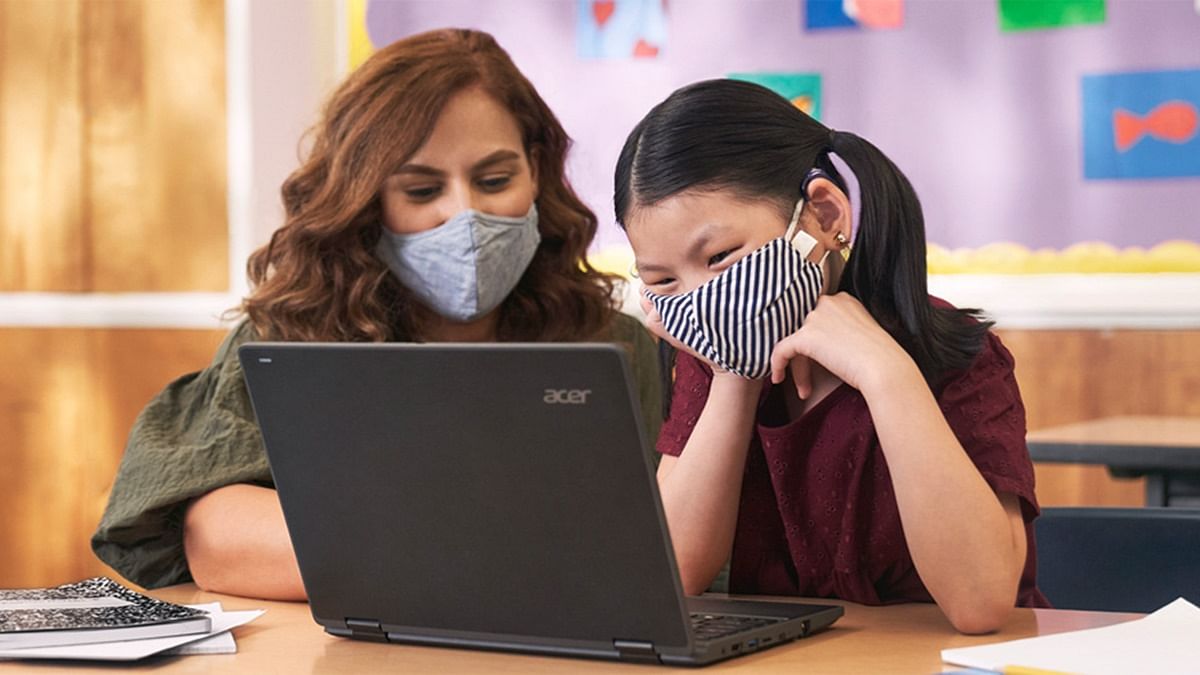
Windows 11 SE comes with its own sets of features to set it apart from Windows 11. While some of these may be restrictions, they’re in place to ensure the environment is distraction-free and that there’s a certain level of administrator control. Here are the key features of Windows 11 SE.
- Controlled app installation — The aforementioned administrator control helps with the mass deployment of apps and services for a lot of students, as well as for restricting certain apps. The school administration can choose to allow or block apps. The IT admins of the educational institute will get control via a backend console called Microsoft Intune.
- Full-screen app launch — Mimicking mobile operating systems, and to aid the distraction-free appeal, apps will launch in full-screen mode by default on this OS.
- Simplified user interface — It comes with some UI changes, like simplified Snap Layouts to let you stack two windows side by side, while some other features like Widgets have been removed.
- Cloud-first storage — Windows 11 SE comes with 1TB of OneDrive storage and will back up files to OneDrive by default.
- Optimized for Microsoft services — Windows 11 SE is optimized for Microsoft services. It comes with Microsoft 365 preinstalled.
- Better battery life — This is a promise Microsoft is explicitly making, and with Windows 11 SE being lighter than Windows 11, it’s expected to hold true.
- Third-party app support — Unlike S Mode, Windows 11 will allow the installation of third-party apps outside of the Microsoft Store.
Microsoft won’t sell Windows 11 SE separately. There are also restrictions surrounding the reinstallation of Windows 11 SE, which makes it impossible to reinstall, once removed.
Windows 11 SE vs Chrome OS

Eric Zeman / Android Authority
Windows 11 SE is a Chrome OS competitor. Microsoft is aiming at the education market, with a focus on manageability for administration. With Windows 11 SE aiming at educational institutions first, it seems well-positioned to get a solid start, with regards to getting the OS out to the mass market.
However, when it comes to actual usability, it’s the students that will be using these systems. As such, the changes Microsoft have made to the user interface need to be enough to take on Chromebooks. On paper, it seems well-positioned to take on Chrome OS in this aspect.
Chrome OS has a solid app selection, with support for Android apps and Linux apps. Windows 11 SE on the other hand, has the huge catalog of Windows apps. With third-party app support kept open, Windows 11 could end up having a superior app catalog. Additionally, Microsoft could let administrators install the Android and Linux subsystems. This would mean Windows 11 SE could have access to all the apps Chromebooks do, and then some more.
Microsoft also seems to be focusing on low-price devices for now. On the other hand, you get Chromebooks in a slightly wider price range. The bulk of the sales come from affordable devices though, so Microsoft has the right idea there.
Of course, how Windows 11 SE actually fares against Chrome OS is something we’ll have to wait and watch. It will come down to whether Microsoft has managed to simplify the traditional OS enough for educational use, and whether it can facilitate the adoption of this new platform.
Also read: What is a Chromebook, what can and can’t it do?
Windows 11 SE laptops you can buy

Palash Volvoikar / Android Authority
Windows 11 SE is rather new, so laptops running it aren’t quite available yet. Laptops running Windows 11 SE will be available later in 2021 and early 2022. There are a few models already announced, with the most notable one being the Microsoft Surface Laptop SE, which will be available in early 2022, starting at $249.
The Surface Laptop SE is a good blueprint of the specifications we’ll see from these devices, sporting an 11.6-inch 1366 x 768 resolution display, Intel Celeron processor, 4GB of RAM, and 64GB of storage.
In addition, there are other manufacturers on board, including Acer, Asus, Dell, Dynabook, Fujitsu, HP, JK-IP, Lenovo, and Positivo. As of now, there are 11 other Windows 11 SE laptops Microsoft is listing.
Related: The best Chromebooks for students
Windows 11 SE laptops listed on Microsoft’s website so far
Additionally, the Dynabook E10-S, which launched with Windows 10 Pro Education initially (like some of the laptops listed above), will also be available with Windows 11 SE, coming in at $290. Microsoft hasn’t yet listed it on its website.
These laptops have screen sizes ranging from 11.6 inches to 14 inches. They have a mix and match of features as noted by Microsoft — touchscreens, digital pen support, integrated pen storage, LTE capability, security features, rugged build, spill-proofing, all-day battery, noise cancelling microphone and HD video, and hard mute. You get 4 or 8GB of RAM, and 64 or 128GB of eMMC storage.
For now, Microsoft isn’t selling directly to consumers. However, educational institutions can contact Microsoft sales to get their hands on these devices.
That’s all we know about Windows 11 SE for now. Stay tuned for more on it as Microsoft releases more information, and manufacturers release more SE laptops.









